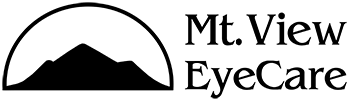The eye is made up of soft tissues that are vulnerable to many external and internal hazards. To operate in a normal manner, the eye maintains a fragile moisture content, pH balance and a degree of sensitivity to light.
In spite of their critical role, these factors also make the eye vulnerable to the physical elements, bright light, heat and chemical agents. Eye problems and injuries occur every often in the workplace. Most of these problems are caused by flying or falling objects and exposure to radiation and harmful chemicals.
Whenever employees are affected, employers are often forced to spend a lot of money to cover treatment and lost days. As a preventative measure, everybody needs to play their part to keep the work environment safe. The measures needed to minimize the risk of eye injury and damage should revolve around:
- Understanding the dangers to eye safety
- Eliminating the common hazards
- Encouraging the use of appropriate eye protection, i.e. face shields, goggles, wielding helmets, full face respirators and prescription or nonprescription safety glasses.
Why it is important to pay attention to eye health?
Vision is a crucial sense since 50% of our neural tissue is directly or indirectly related to vision.
Taking appropriate measures to protect the eye from common hazards can prevent common eye diseases as well as loss of vision. However, keeping the eye healthy can be difficult if you spend a lot of time working on a computer, tablet, phone or TV screen. Research shows the average person spends anywhere from 6 to 7 hours a day in front of a screen.
Blinking is a natural process that can easily be impacted by looking a screen continuously. According to the American Academy of Ophthalmology, the average eye blinks about 18 times a minute. When your attention is so focused on the screen, the blinking reduces substantially. The reduction can easily lead to several problems, including dry eye and irritated eyes. People who spend too much time in front of a computer may also experience the following:
- Fatigued eyes
- Dry eyes
- Eye strain
- Irritated eyes
- Back pain
- Neck pain
- Blurred vision
- Shoulder pain
- Headaches
- Computer Vision Syndrome (the symptoms of CVS include; eye fatigue, headaches, blurred vision, general discomfort and pain in the shoulder and neck)
- Reduced productivity and creativity
The common solutions for dry eyes is blinking more often and using artificial tears when necessary. You can ease eye fatigue by sitting comfortably in a well lit room. If you are constantly using a Personal Digital Assistant, find one with a full screen. Laptops should be placed on a firm surface and right height. The distance between you and the screen should be about 25 inches.
According to a study conducted by the American based Vision Council, about 60% of people who use computers and digital devices experience some form of Computer Vision Syndrome or digital eye strain. The headache caused by the computer screen can be traced to issues like poor image quality, screen glare, poor posture and anxiety about new technology.
Common hazards that can injure or damage the eye at work
The hazards that cause damage to the eye don’t just come from the computer. The risk of eye injury can emanate from:
• A foreign body entering the eye – these include dust, bits of metals and glasses
• Sunlight and UV rays overexposure
• Impact from an object – this includes physical objects than can puncture or scratch the soft tissues in the eye.
• Exposure to radiation – the eye is susceptible to radiation from light and heat. The burning from radiation can cause eye damage as well as diseases like macular degeneration.
• Hazardous chemical agents, viruses and bacteria – one of the viruses that can affect the eye is Herpes Simplex that is caused by cold sores. The chemicals to worry about include acids, cleaning agents and strong solvents among others.
• Working under intense light, where activities like welding and grinding are conducted.
Although eye damage and injury can happen in any work setting, the sectors where the risk is deemed high include: construction, manufacturing, office, healthcare and automotive repair.
How to deal with eye problems caused by the computer screen and other hazards
Here are 12 tips to help you alleviate pressure off your eyes and maintain eye health in the workplace:
1. Get comprehensive eye examination – an eye examination is crucial in preventing, treating and managing common vision problems. If you work with a computer, an optometrist will request to know how much time you spend in front of the screen and offer appropriate recommendations regarding the distance and other safety procedures. If you haven’t had an eye examination for over a year, it is time you considered visiting a doctor near you.
2. Reduce glare – the strain in your eye can be caused the light from the computer, reflections from the wall and bright surfaces. The computer glare can be solved by investing in an anti-glare computer screen or wearing tested lenses with anti-reflective coating. For the walls, you may consider applying a matte finish on dark colored walls.
3. Adjust the settings of your computer screen- set your computer screen appropriately to reduce eye strain. The adjustments should target the color temperature, level of brightness and the text size and contrast. The color temperature refers to the light spectrum emitted by a color display. When you reduce the color temperature, you will be able to create a more comfortable or accommodating view. Always check the computer manual for further instructions.
4. Proper lighting – exposing your eyes to excessive lighting causes a strain in the eyesight and other vision problems. Besides the computer, intense lighting can come from the sun or interior lighting. When you use a computer, the light coming from the environment should be less intense compared to the light from your computer. The other solutions include turning your computer away from bright light sources and investing in a less intense LED lighting or fluorescent tube.
5. Blink more – blinking more when working with a computer can greatly reduce eye strain and accompanying dryness. Blinking helps moisten the eye ball, naturally and prevents irritation and dryness.
6. Upgrade your computer display- If you are using monitors with poor displays such as the dated Cathode Ray Tube (CRT) screen consider replacing it with a more advanced and safer Light Emitting Diode screen (LED) that features an anti-reflective surface. The CRT screens normally create flickering images that strain the eye and cause fatigue.
7. Exercise the eyes – the risk of eye weariness and drying can be minimized with exercise. The 20-20-20 rule is highly recommended when working on a computer screen for a lengthy duration. According to the American Academy of Ophthalmology, you need to take a break lasting 20 seconds every 20 or so minutes and glance at an object located 20 feet away.
8. Take timely breaks – a break is necessary if you spend more than 30 minutes in front of an office computer. You can take a coffee break or spend time doing something that doesn’t involve staring at a screen. For instance; stretching your arms, shoulders and legs.
9. Use the right prescription glasses – if you are using glasses, make sure these are up-to-date. The next time you visit an optometrist let them know the amount of time you spend in front of a computer as this information is crucial in making a prescription.
10. Use eye drops – depending on the diagnosis obtained from the examination, the doctor may recommend an eye drop to solve various eye problems, including dry eye and fatigue.
11. Wearing safety equipment – maintaining proper eye health is crucial if you do jobs that expose your eyes to hazards. For instance, if you are a construction worker, you need an approved eye safety equipment to prevent potentially damaging foreign objects from hitting your eye. If you are working in a chemical environment, where you are constantly handling chemicals like pesticides and cleaning detergents, a safety goggle is highly recommended. Eye wash stations should also be fitted in strategic locations for easy reach.
12. Modifying the workstation – if you are experiencing eye problems at work, the first thing to do is inform your immediate supervisor about the concern. The company can take several actions, including modifying the workstation and sitting arrangement to improve posture. As part of the modification, the computer should be positioned at a safe distance from the eye.
Mt. View Eye Care Can Help!
For over 30 years, Mt. View Eye Care has built a reputation for providing exceptional vision care. The services offered here include routine eye health, contact lenses, sunglasses, eye diseases testing and laser surgery. Patients who visit the eye clinic undergo routine and comprehensive examination to ensure proper diagnosis, treatment and aftercare. During the routine eye health, patients receive everything from general eye care to updates on eyeglass prescriptions.
Examinations are conducted using advanced equipment’s that provide complete visual system inspection. The doctors working at Mt. View Eye Care are fully licensed and trained to treat an array of eye problems including dry eye, cataracts, glaucoma and pink eye. Patients requiring contact lenses can choose from a wide range of lenses available on the display. The corrective lenses are specially designed to help people suffering from conditions like astigmatism.
The sunglasses, on the other hand, are tested and approved to deliver extreme comfort and protection against the destructive effects of the UV rays. Staff members are always at hand to ensure patients choose a sunglass that fits their demands. One of the most popular glasses is the innovative, Aspex magnetic clip sun wear. The vision and medical clinic has served over 28,000 patients around and beyond Vancouver, WA. For an appointment, simply call the number 360 253 4405.